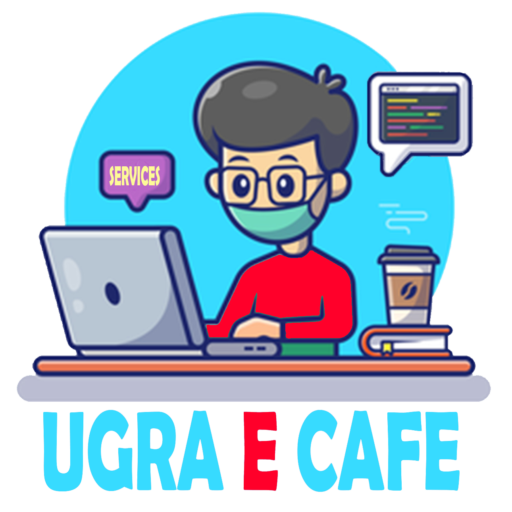File Compressor Tool
This tool allows you to compress multiple files including PDF, JPG, PNG, HEIC, Word, and Excel into smaller sizes. It is convenient for sharing files while maintaining quality. There is no limit on file size, and you don’t need to register or worry about any watermarks on the final files. The tool automatically optimizes and scales down files while keeping their original quality as much as possible.
Upload Your Files
Compressed Settings
Download Options
Brought to you by the creators of






Frequently Asked Questions
What is Full Site Editing?
Full Site Editing (FSE) is a feature in WordPress that allows users to visually design and customize their entire website, including the header, footer, and other template parts.
What are some benefits of using Full Site Editing?
Full Site Editing provides a more user-friendly, streamlined approach to website design and customization. It allows users to see changes in real-time, provides more control over design elements, and enables developers to create more custom blocks and templates.
Can I use Full Site Editing on my existing WordPress website?
Yes, you can use Full Site Editing on an existing WordPress website by installing a compatible theme that supports the feature.
Do I need to know how to code to use Full Site Editing?
No, Full Site Editing does not require knowledge of coding or web development. The drag-and-drop interface and pre-designed templates make it easy for users to create a professional-looking website without any coding experience.